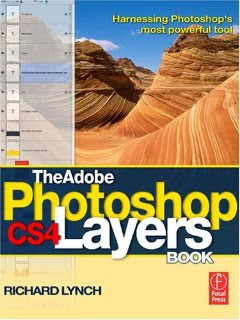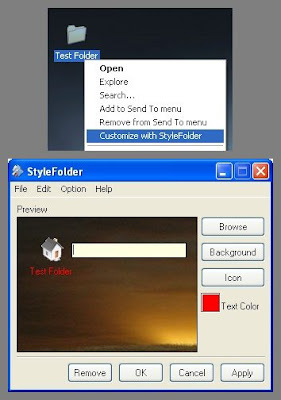
StyleFolder dicipta oleh Xaviorsoft Studios dan ia sangat mudah untuk di aplikasikan. Ia langsung tidak memberatkan komputer apatah lagi ia tidak menggunakan memori yang banyak. Selain itu, fungsinya yang boleh menjadikan latar belakang folder anda sebagai wallpaper juga sangat menarik disamping boleh menukar warna font serta ikon folder. Kepada yang suka nak make-up komputer, muat turun dan lihat hasilnya.
Here are some more notes on this program:
- Changing folder icon: can open any file to get icon resources (icon libraries, icon files, executables, etc.) It doesn’t offer pre-packaged icon sets like the programs mentioned above. If you are looking for free icons, however, check out this post.
- Changing folder background: you can, it seems, use any image file as background to your folder. The image will be tiled in the background so ’pattern’ type images will work best.
- Changing font color: this would be the font color for the files/folders displayed inside your folder.
- Reverting changes: can be done with a single click. Its also possible to revert any single changed element (icon/background/text color).
- Context menu integration: can be turned on or off.
- Folder size: because the image/icon you use is saved within the folder itself, you will have empty folders that, once customized, will actually be a few kilobytes in size (corresponding to your image file and/or icons sizes).
Download Here
Read More...