

I don’t wanna give you review about Google Chrome, you can found much more by searching with Google. Now I just want to share my experience how to integrate Google Chrome with Internet Download Manager (IDM).
Open IDM, Downloads >> Options
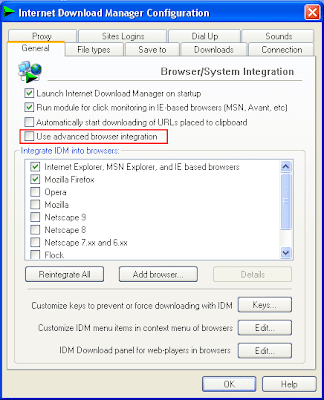
Check “Use advanced browser integration”
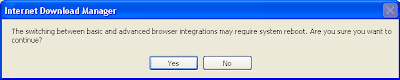
Click “Yes”
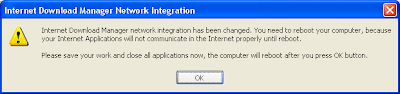
“OK”, it will reboot your computer
Don’t run Google Chrome, but open IDM and get to Options dialog
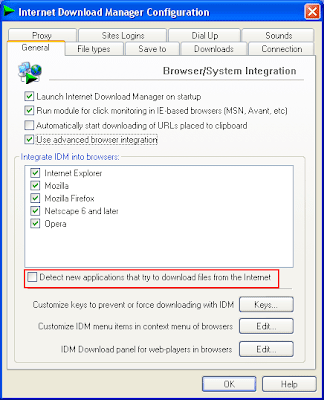
check “Detect new applications that try to download files from internet”
“OK” to save options
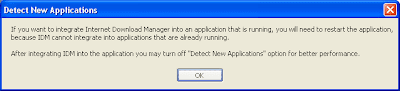
“OK”
Run Google Chrome, and try to download something. IDM will take over download

that's all.